So, in the age of COVID-19 and working from home, you have lined up a digital interview… now what?
As we’ve adjusted to life in quarantine, we’ve seen almost all interactions go digital. Happy hours, hangouts, work meetings and more, which were once done in conference rooms or over lunch, are now done via Zoom or on phone. This means that interviews of all sorts are also being conducted from one’s safe, socially-distanced home.
Whether you’re interviewing for a new job or conducting an interview with the media, these face-to-face digital meetings can be stressful; especially when you’re at the mercy of setting up an appropriate interview space in your home, securing your WiFi connectivity and you may have a few extra “co-workers” at home. To ease your mind and help you put your best foot (or face) forward, we’re sharing our top interview do’s and don’ts to set yourself up for success and help you avoid something like this CNN interview distraction disaster.
Attire
DO
Do dress for the job you have or want and what makes you feel most confident.
DON’T
Don’t wear a distracting pattern or vibrant color as this takes the focus from you when speaking. For women, some jewelry is okay, but it’s best to keep it simple.
Our recommendation: Pastel colors, black, white and solid muted colors are best for interviews. For men, we recommend wearing a nice button down (no pattern) with a tie or a solid colored suit coat. For women, we recommend wearing a nice solid colored blouse and blazer or a dress with a blazer. A simple necklace is okay but stray away from chunky or bright colored necklaces and dangly earrings.

Background
DO
Do select a preset background via your digital meeting service, select a plain wall or a simple office view to serve as a simple background that won’t distract from your interview.
DON’T
A background can say a lot about a person. Do not take an interview from your messy bedroom—it will take the focus off you! Also, be sure to pick a quiet place where you won’t risk a family member or roommate walking into the frame.
Our recommendation: For Zoom calls, search Google for simple, downloadable backgrounds for interviews that are professional and do not distract the interviewer. Examples here.
Lighting
DO
So you don’t have the ring light Tik Tok is obsessed with? No problem! Make sure to set up yourself up facing a window or a place with as much natural light as possible.
DON’T
Don’t place yourself facing a wall or with a window behind you. This will cause you to either be extremely shadowed or washed out and, in both cases, hard to see.
Our recommendation: The amount of natural light will vary from day to day. Start testing the lighting at least 30 minutes before your interview and make sure you are in the best place to brighten your face and keep the focus on you.
Virtual backgrounds created by other brands, for Zoom users >> https://t.co/FHWN0jszu0 #ZoomOn pic.twitter.com/dTXW7wB15h
— Zoom (@zoom_us) May 1, 2020
— Zoom (@zoom_us) April 10, 2020
“Touch Up My Appearance” Zoom Feature
DO
In your video settings in Zoom, turn on the “touch up my appearance” feature. This will help to smooth your appearance and keep you looking fresh.
Make sure that you don’t rely fully on the “touch up my appearance” feature to make you look perky or for makeshift makeup.
Our recommendation: Turn on the “touch up my appearance” feature, if you typically wear make-up, keep it natural (avoid bright lipsticks!), and remember to smile and speak with enthusiasm.
Practice Run
DO
Before your interview, write down three key things you want your interviewer and audience to remember about you and/or your company. These will be your key messages that guide your answers throughout the interview. Take it a step further and try recording yourself answering practice questions to test the sound and volume of your voice when speaking.
Meghan Markle surprised a young woman on Zoom right before her job interview ❤️ pic.twitter.com/GNo6qpPjPy
— NowThis (@nowthisnews) April 30, 2020
Set Up
DO
Be sure to test your setup the day before your interview. Login to the platform that your interview will be held on (Zoom, Facetime, Skype, Teams, etc.) to ensure it works properly, check your WiFi connectivity, set your default background and secure the space for the interview that has the best natural light. Be sure to let your roommates or family know when your interview is and where you’ll be taking the interview. If needed, consider hanging a sign that says “Interview in Process” on the door as a reminder to avoid disruption!
DON’T
Try to avoid wearing headphones during your interview as they can be distracting and can detract from the sound quality of the interview. Secure your space in advance and try to minimize any background noises that may pop up.
Looking for more tips or media training?
DO – Reach out to Tunheim!
If you’re looking to chat through key messages or are looking for pointers for your upcoming interview, Tunheim is here to help! We offer in-depth media trainings that help you focus on your key messages, get comfortable with the interview process and talk through helpful tips, such as how to answer questions and what to wear.