Oftentimes, a client knows they want a public relations professional involved, but doesn’t know what their role should be. In that case, the PR professional has to identify what the client is hoping to accomplish, whether that’s media attention, finding an audience, changing the optics of a situation, or something else.
As public relations professionals, it’s our job to ask the right questions to help clients determine what role fits us best in order to accomplish their objectives. With each role comes a set of tools to help us succeed in achieving our clients’ goals.
6 Public Relations Tools Every Pro Needs
Here are several tools you’ll often find in our PR toolbox.
1. A Media Monitoring Tool
A client doesn’t just need stories; they also need to know how to engage with them and where they are located. This is where a media monitoring tool comes in handy.
Find a tool that supports sophisticated keyword searches, ones that ensure the client’s articles are highlighted.
Google can be a helpful way to see the more SEO-friendly coverage your idea, client or project has garnered. However, that search engine is not a perfect science for finding each and every story.
Investigate a media monitoring service or app that is right for you to find coverage you consider most valuable. These tools can be especially helpful for a more corporate client that will earn coverage at a local, regional, national and maybe even global scale.
2. A Coverage Compiler or “Book”
When your story or project has run its course, it can be hard to sum up just what kind of press the client earned. That’s where a coverage book comes in.
A coverage book can be a helpful way to compile insights from the latest stories. It can also be helpful for keeping track of all the media attention your client has received. Add coverage to a book and present it to the client at the end of a media cycle in order to put a nice bow on a project.
3. QWOTED
With QWOTED, you are actually helping journalists and more the other way around. QWOTED is a service where reporters can connect with expert voices in their desired field.
Say a journalist needs a climate change expert and is on a tight deadline. Well, they can just go to QWOTED and see the various profiles of sources who can speak to climate change. If a client is an expert in their field, QWOTED can be a great resource to get them featured in articles.
4. Keyword Research Tool
Putting the proper key words in a story can be the difference between popularity and anonymity. You can brainstorm the terms related to the topic of your article and work to get your main ideas are getting highlighted early in stories.
That said, a keyword research tool can make a huge difference when it comes to finding the correct key words to go in your story, keywords people are actually using in their searches.
Ranking highly in Google search is a huge factor in today’s media landscape. But always remember: A huge SEO factor is simply a good story that captures an audience’s attention.
5. Digital Advertising
Putting the proper bells and whistles on your stories or other content can be a great way to get noticed. But boosted content can make sure you’re getting the most out of each story.
To ensure your ideas are finding your audience, boost your content with some digital advertising for a small fee. This, of course, can be a slippery slope and the money can add up.
But whether it’s Google Ads or Facebook boosted posts, the money you put in can make a big difference, especially on Facebook, where organic posts are limited to 5-15% of your followers, on average.
6. Social Media
Make Twitter lists that feature the journalists you want to contact, retweet their content and reply to their tweets. Tweet yourself…a lot. And tag people, when appropriate.
But don’t overdo Facebook posts.
Know your audience. And don’t be afraid to be timely and clever. These are the keys to ensuring you stick out — in a good way.